1、.bash_profileファイル設定
Oracle Databaseインストール・ユーザー(oracle)の、$HOME/.bash_profileファイルに下記を追記。各ノードで行う。
|
1 2 3 4 5 6 7 8 9 10 |
$ vi $HOME/.bash_profile umask 022 export ORACLE_BASE=/u01/app/oracle export ORACLE_HOME=/u01/app/oracle/product/12.1.0/dbhome_1 export PATH=$ORACLE_HOME/bin:$PATH export LANG=ja_JP.UTF-8 export NLS_LANG=Japanese_Japan.AL32UTF8 |
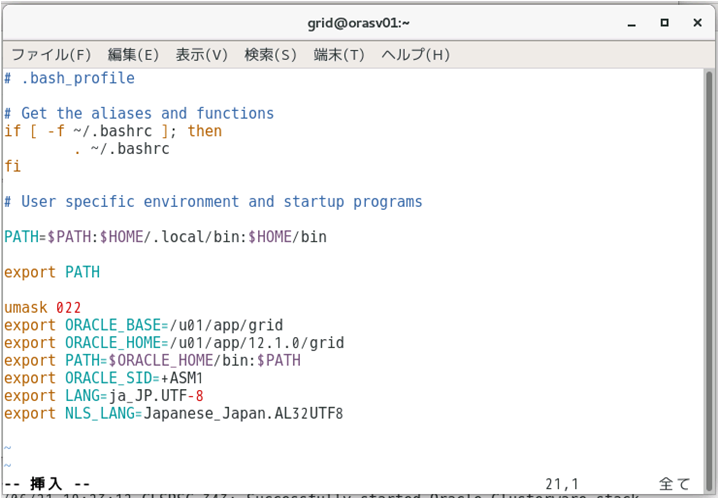
2、DBインスタンス作成
dbcaのjavaロケーションを変更
|
1 2 3 4 5 6 |
# su - oracle $ vi /u01/app/oracle/product/12.1.0/dbhome_1/bin/dbca /usr/lib/jvm/jre-1.8.0-openjdk-1.8.0.171-8.b10.el7_5.x86_64 |
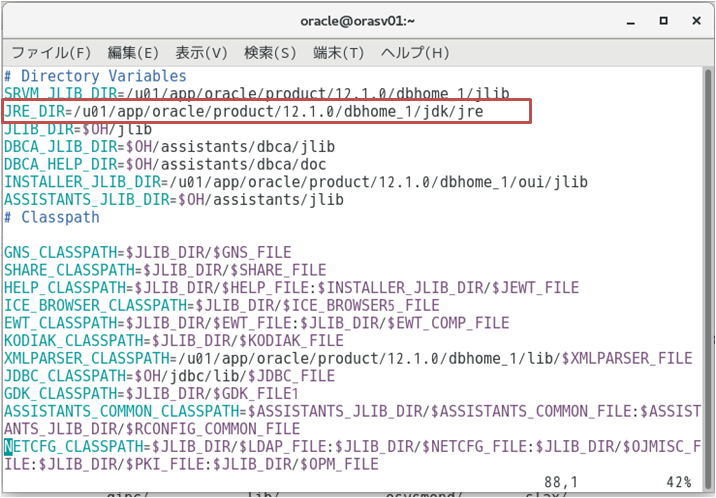
dbca起動
|
1 2 3 4 |
# su - oracle $ dbca |
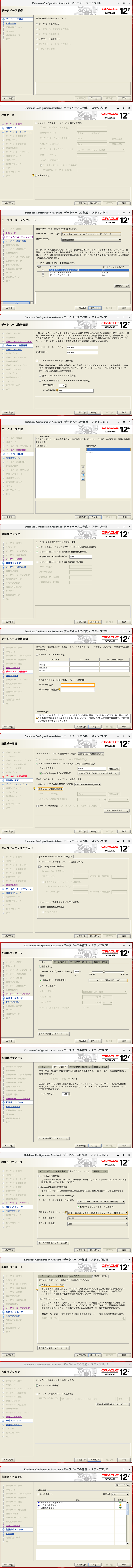
SCAN名をhostsファイルで名前解決しているので警告が出る。無視。
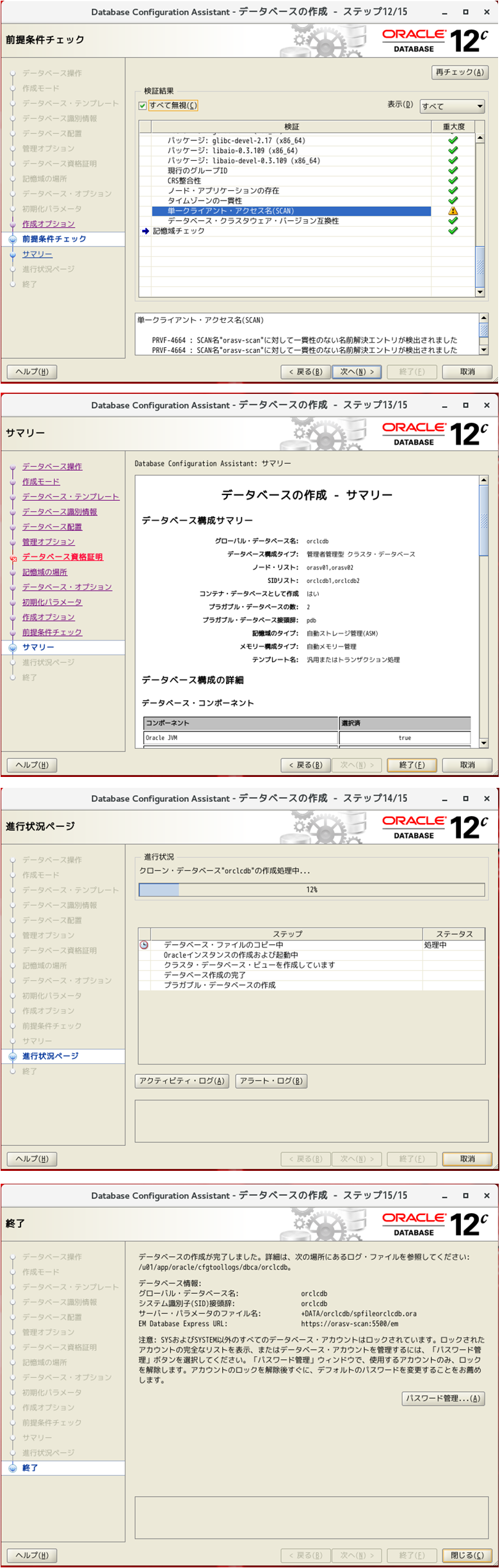
【Oracle RAC 環境を構築する手順一覧】
Oracle RAC 構築 Top
Oracle RAC 構築 その1 ~ VMware構築手順
Oracle RAC 構築 その2 ~ SANディスク構築
Oracle RAC 構築 その3 ~ Oracle Linux OSインストール
Oracle RAC 構築 その4 ~ VMwareゲストOS クローン作成
Oracle RAC 構築 その5 ~ ゲストOSのネットワーク設定
Oracle RAC 構築 その6 ~ Oracle Grid Infrastructure インストール前準備
Oracle RAC 構築 その7 ~ Oracle Grid Infrastructure インストール
Oracle RAC 構築 その8 ~ Oracle Grid Infrastructure 起動確認
Oracle RAC 構築 その9 ~ Oracle Database インストール
Oracle RAC 構築 その10 ~ DBインスタンス作成
Oracle RAC 構築 その11 ~ DB動作確認
Oracle RAC 構築 その12 ~ 起動・再起動・停止


コメント