1、Oracle Grid Infrastructureのインストール
MyOracleSupportからダウンロードした、パッチ適用済みインストーラを使う。
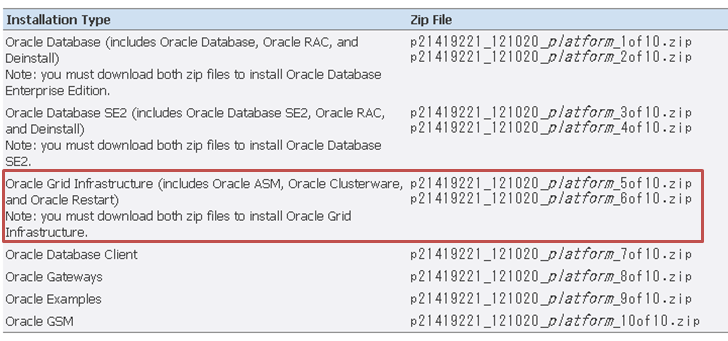
WinSCPでgridユーザーでログインし、zipファイルを転送。
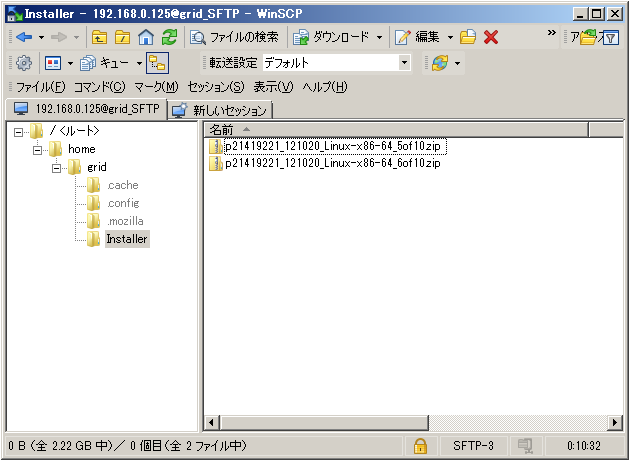
gridユーザでzipファイルを解凍。
|
1 2 3 4 |
$ unzip -q p21419221_121020_Linux-x86-64_5of10.zip $ unzip -q p21419221_121020_Linux-x86-64_6of10.zip |
cvuqdiskをインストール
各ノードで、rootユーザでインストール
|
1 2 3 4 |
# cd /home/grid/Installer/grid/rpm/ # rpm -ivh cvuqdisk-1.0.9-1.rpm |
OSコンソールからgridユーザでログインしインストーラを起動。
ASMディスクをrootユーザで再認識
|
1 2 3 4 |
# su - # /usr/sbin/oracleasm scandisks |
gridユーザでログインしインストーラを起動。
|
1 2 3 |
$ ./runInstaller -jreLoc /usr/lib/jvm/jre-1.8.0-openjdk-1.8.0.171-8.b10.el7_5.x86_64 |
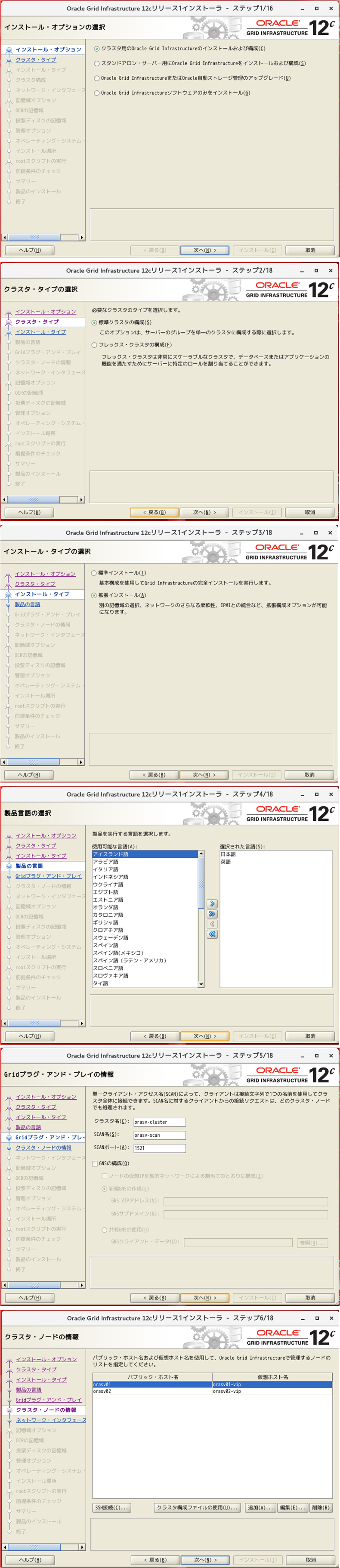
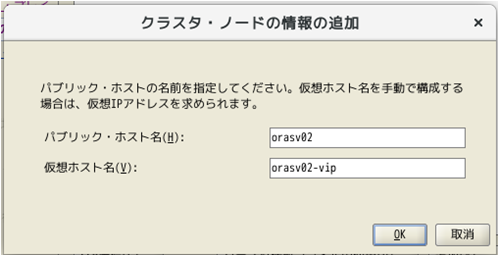
※ノードを追加した後、「SSH接続…」をクリックして、パスワードを入力した後、「接続」をクリックし、正常終了してから「次へ」。
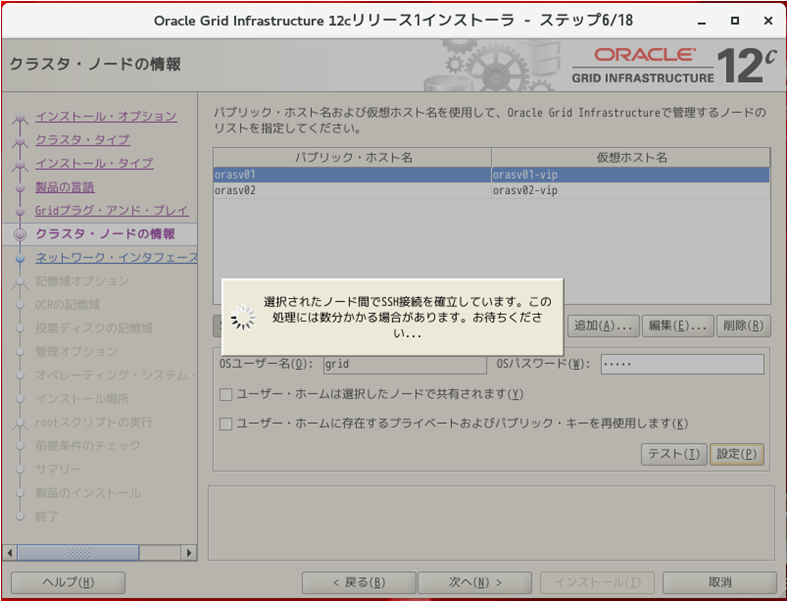
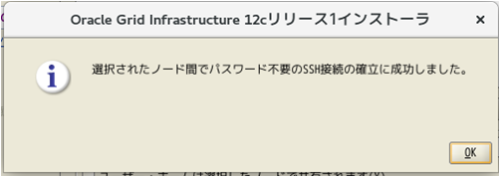
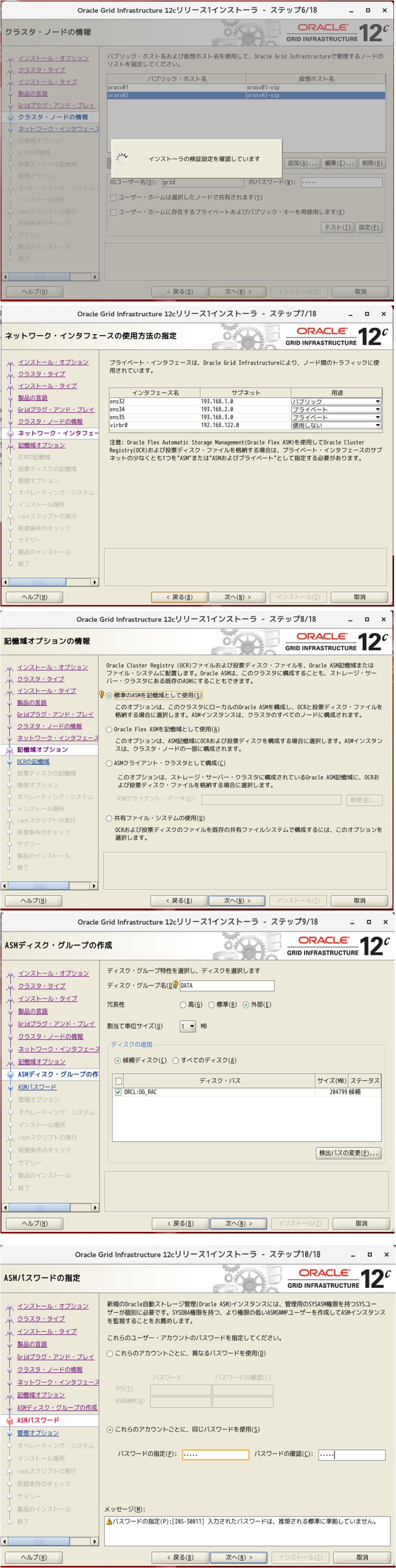
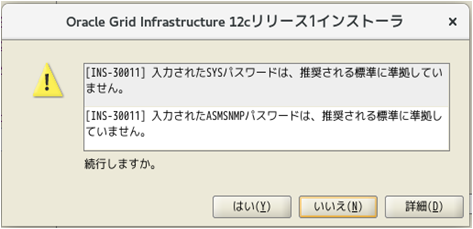
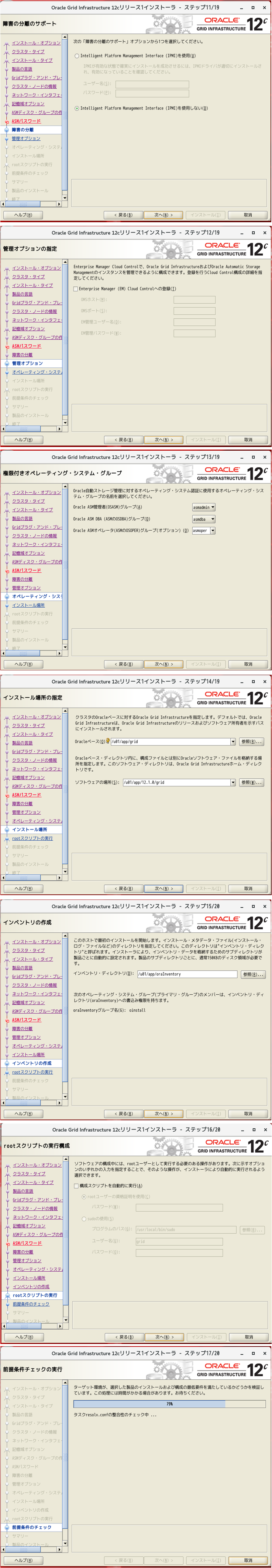
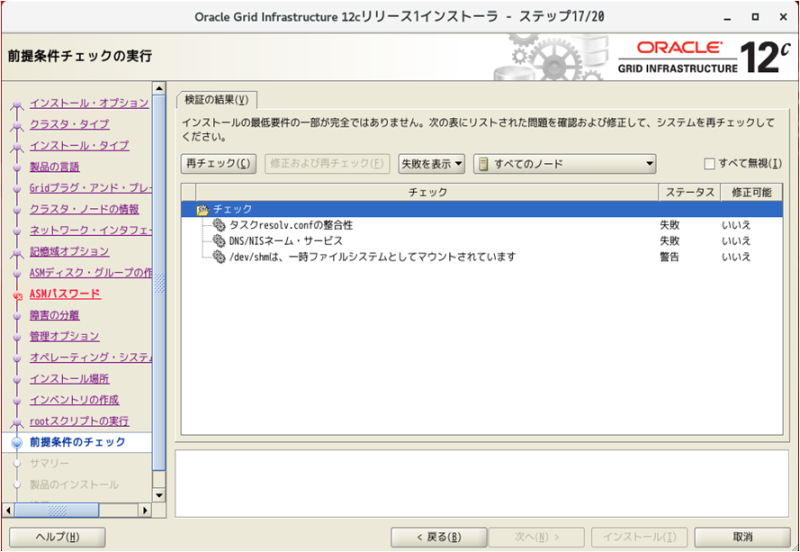
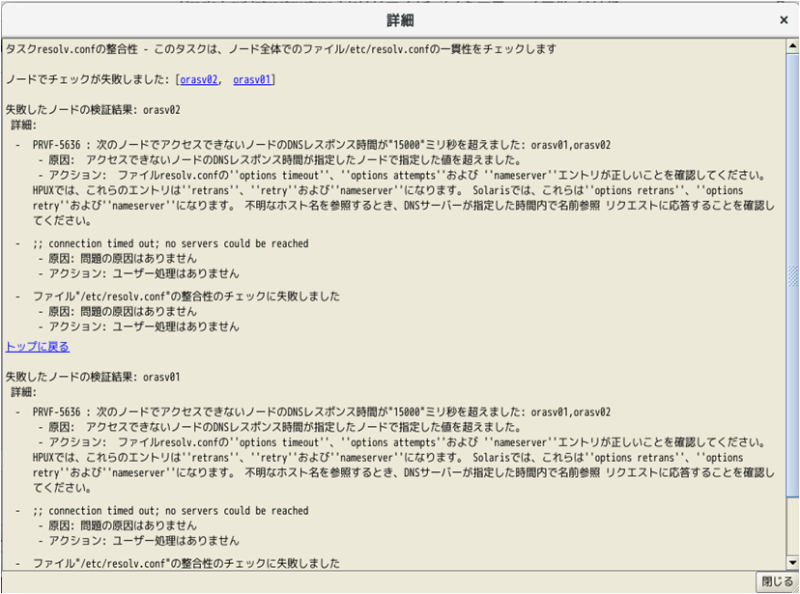
DNSサーバを使わないのと、/dev/shmはメモリを使うので、3つの問題は無視。
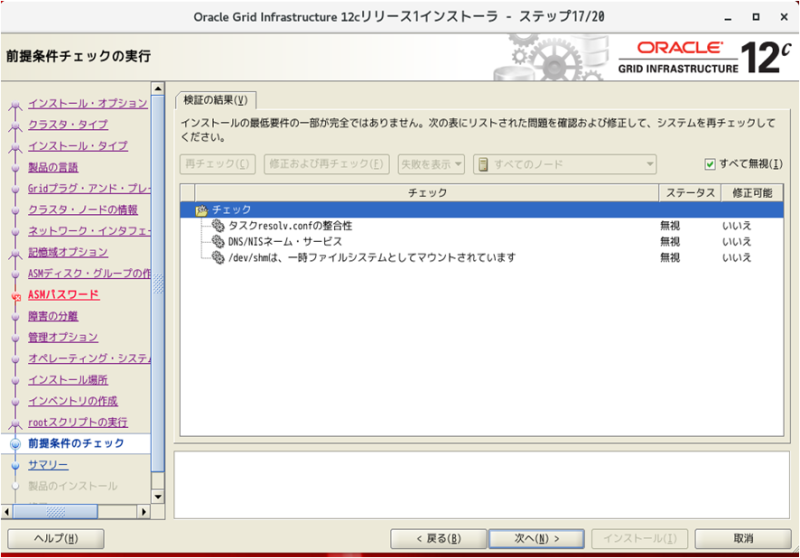
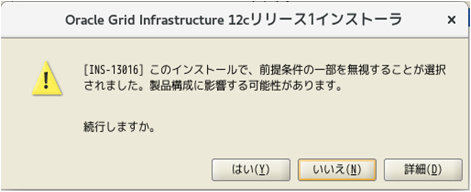
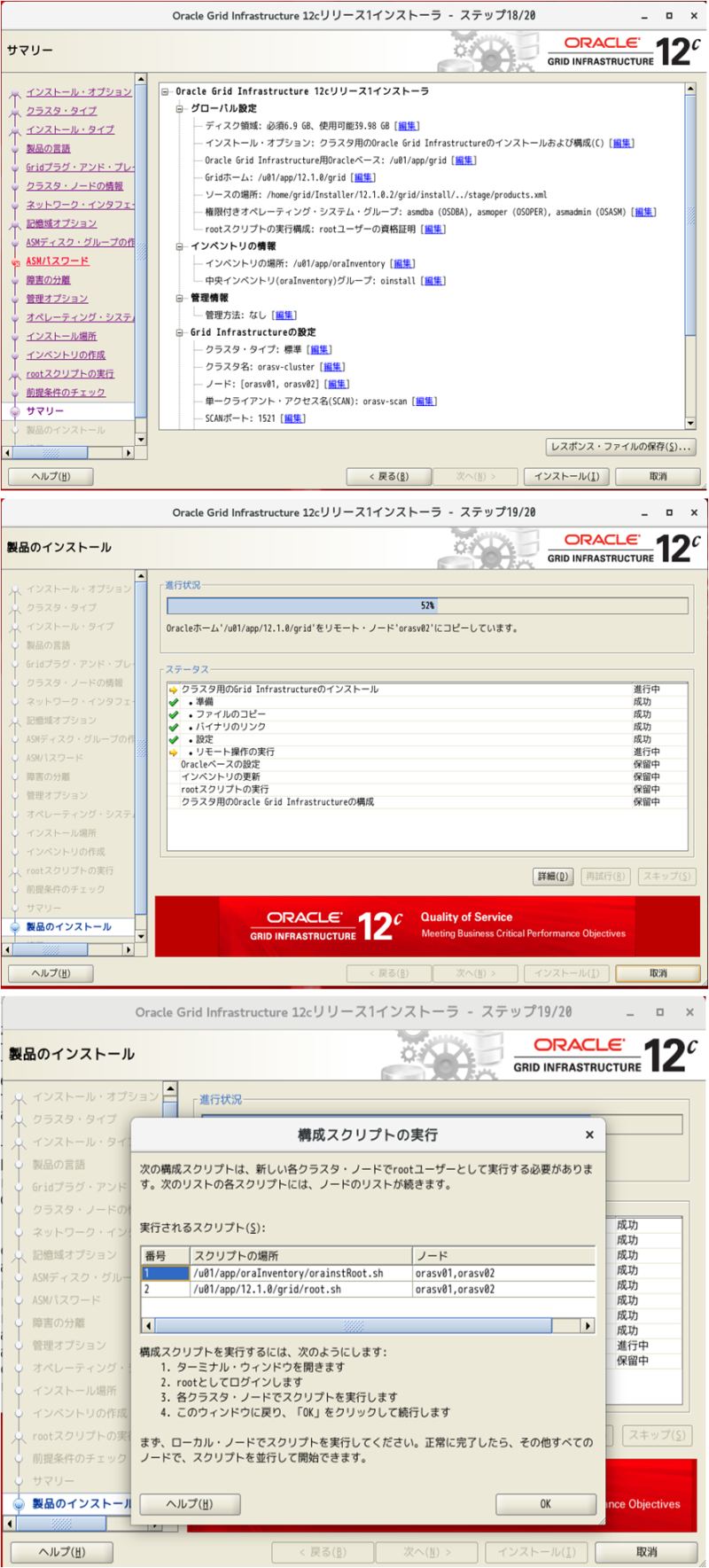
ノード1でシェルを実行。
|
1 2 3 4 5 6 7 |
# su - # /u01/app/oraInventory/orainstRoot.sh # /u01/app/12.1.0/grid/root.sh Enter the full pathname of the local bin directory: [/usr/local/bin]: [Enter] 2018/06/21 19:24:30 CLSRSC-325: Configure Oracle Grid Infrastructure for a Cluster ... Succeeded |
ノード2でシェルを実行。
|
1 2 3 4 5 6 7 |
# su - # /u01/app/oraInventory/orainstRoot.sh # /u01/app/12.1.0/grid/root.sh Enter the full pathname of the local bin directory: [/usr/local/bin]: [Enter] 2018/06/21 19:30:46 CLSRSC-325: Configure Oracle Grid Infrastructure for a Cluster ... succeeded |
DNSを使わず、hostsファイルのみ使っていると、Oracle Grid Infrastructure のインストールの最後に、「[INS-20802] Oracle Cluster Verificationユーティリティに失敗しました。」エラーが発生する。
無視して次へ。
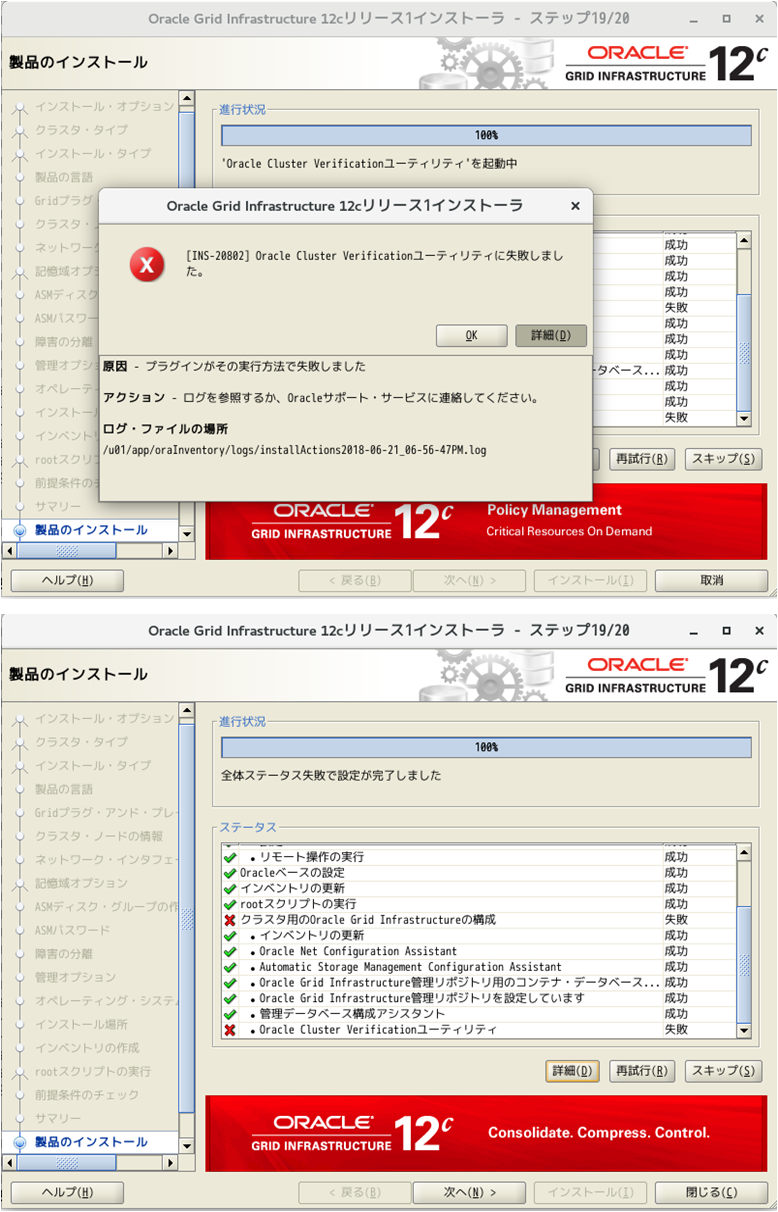
「はい」を選択。
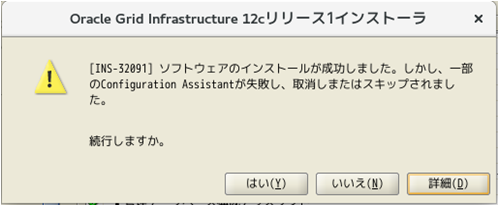
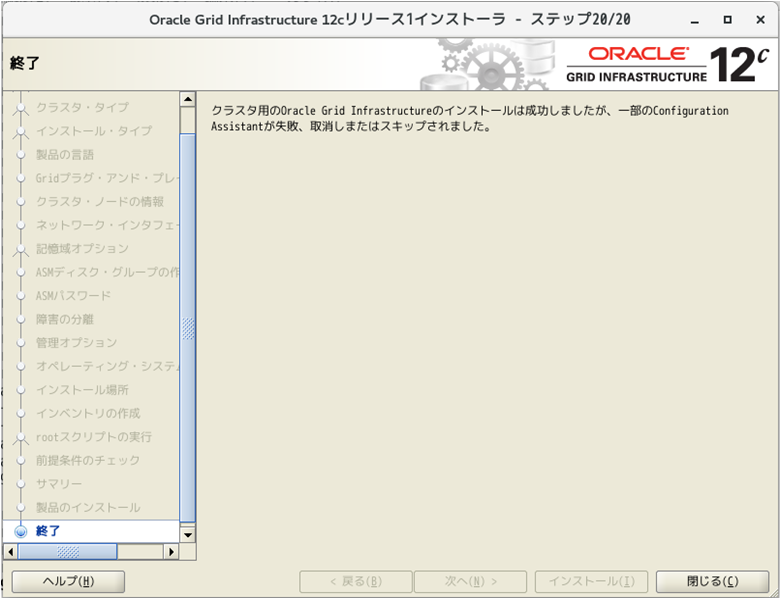
【Oracle RAC 環境を構築する手順一覧】
Oracle RAC 構築 Top
Oracle RAC 構築 その1 ~ VMware構築手順
Oracle RAC 構築 その2 ~ SANディスク構築
Oracle RAC 構築 その3 ~ Oracle Linux OSインストール
Oracle RAC 構築 その4 ~ VMwareゲストOS クローン作成
Oracle RAC 構築 その5 ~ ゲストOSのネットワーク設定
Oracle RAC 構築 その6 ~ Oracle Grid Infrastructure インストール前準備
Oracle RAC 構築 その7 ~ Oracle Grid Infrastructure インストール
Oracle RAC 構築 その8 ~ Oracle Grid Infrastructure 起動確認
Oracle RAC 構築 その9 ~ Oracle Database インストール
Oracle RAC 構築 その10 ~ DBインスタンス作成
Oracle RAC 構築 その11 ~ DB動作確認
Oracle RAC 構築 その12 ~ 起動・再起動・停止
【参考】
https://docs.oracle.com/cd/E57425_01/121/CWSOL/crsunix.htm
https://detail.chiebukuro.yahoo.co.jp/qa/question_detail/q11157027726
https://support.oracle.com/epmos/faces/DocumentDisplay?_afrLoop=509150457660761&parent=SrDetailText&sourceId=3-17633993771&id=1748374.1&_afrWindowMode=0&_adf.ctrl-state=15nja1f99a_33


コメント