1、iGoogleにログイン。
2、Google APIs Console へ遷移して、Translate API を「ON」に変更。
3、同じ画面上の左側にある「API Access」タブをクリック。
4、遷移した画面に表示されている「API Key」の値が、Google API を使う際の「KEY」になる。
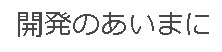 Google API
Google API1、iGoogleにログイン。
2、Google APIs Console へ遷移して、Translate API を「ON」に変更。
3、同じ画面上の左側にある「API Access」タブをクリック。
4、遷移した画面に表示されている「API Key」の値が、Google API を使う際の「KEY」になる。
コメント
Check that off the list of things I was cofunsed about.