EFCoreコードファーストから発行されたSQLをログファイルに残す、サンプルを作りしました。コードファーストのDBパフォーマンスを、インデクス追加で改善する際には必須だと思う。
今回は今流行りの Blazor Server をベースに作成していますが、Blazor Server 以外でも同じです。
ソースコードはGitHubで公開しています。
EFCoreコードファーストから発行されたSQLは、Microsoftのログレベルを debugにすると出力されますが、DbContextの OnConfiguringメソッドを overrideすることでも出力できます。
Microsoftのログレベルを debugにして、コードファーストが発行したSQLをログ出力すると、発行したSQL以外のログが大量に出力されてしまう為、DbContextの OnConfiguringメソッドを overrideして、コードファーストが発行したSQLをログ出力する実装方式がお勧めです。
DbContextの OnConfiguringメソッドを overrideして、コードファーストが発行したSQLをログ出力した場合。ログファイルサイズは 2KB。
Microsoftのログレベルを debugにして、コードファーストが発行したSQLをログ出力した場合。ログファイルサイズは 31KB。
ソースコード構成
Blazor Server でログを出力する をベースに、EFCoreコードファーストから発行されたSQLをログファイルへ出力する処理だけ、追加実装しています。
追加変更を加えたソースファイル。
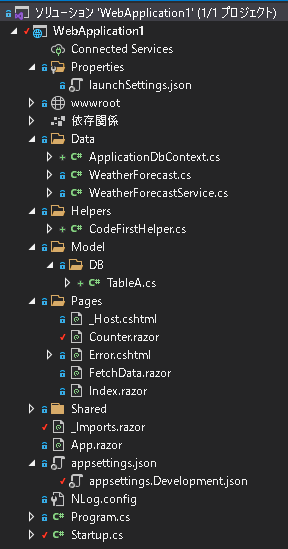
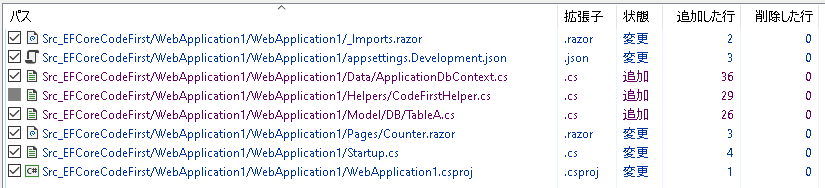
ソースコード変更内容を解説
/WebApplication1.csproj
・SqlServerを操作する為の、Microsoft.EntityFrameworkCore.SqlServer Nugetパッケージを追加。
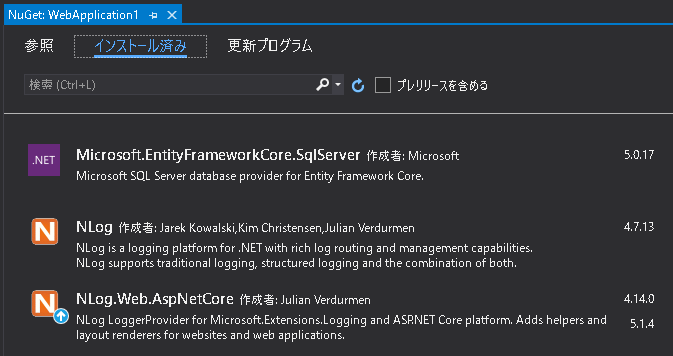
|
1 2 3 4 5 6 7 8 9 10 11 12 13 14 15 |
<Project Sdk="Microsoft.NET.Sdk.Web"> <PropertyGroup> <TargetFramework>net5.0</TargetFramework> </PropertyGroup> <ItemGroup> <PackageReference Include="Microsoft.EntityFrameworkCore.SqlServer" Version="5.0.17" /> <PackageReference Include="NLog" Version="4.7.13" /> <PackageReference Include="NLog.Web.AspNetCore" Version="4.14.0" /> </ItemGroup> </Project> |
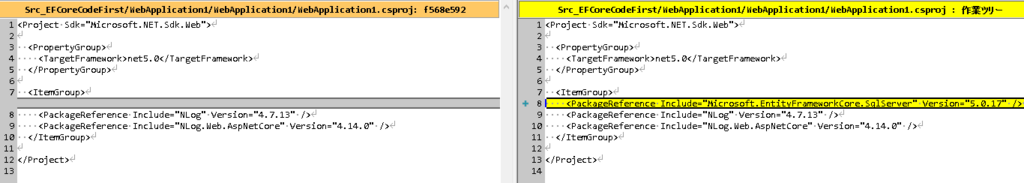
/appsettings.Development.json
・SqlServerに接続する為の、接続文字列を追加。
ローカルPCにインストールした SqlServerの TestDBへ、ID/PW認証で接続しています。
|
1 2 3 4 5 6 7 8 9 10 11 12 13 14 15 |
{ "ConnectionStrings": { "DefaultConnection": "Data Source=localhost;Database=TestDB;User ID=testuser;Password=testpassword;Connect Timeout=30;Encrypt=False;TrustServerCertificate=False;ApplicationIntent=ReadWrite;MultiSubnetFailover=False" }, "DetailedErrors": true, "Logging": { "LogLevel": { "Default": "Information", "Microsoft": "Warning", "Microsoft.Hosting.Lifetime": "Information" } } } |
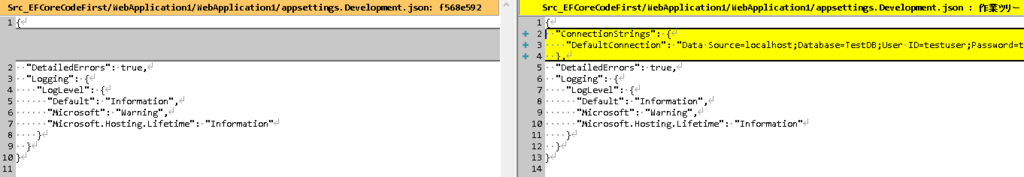
/Startup.cs
・各画面で、DbContextからコードファーストで SQLServerを操作できるようにする為、起動処理に コネクションストリングを使用して DbContextを初期化する処理を追加。
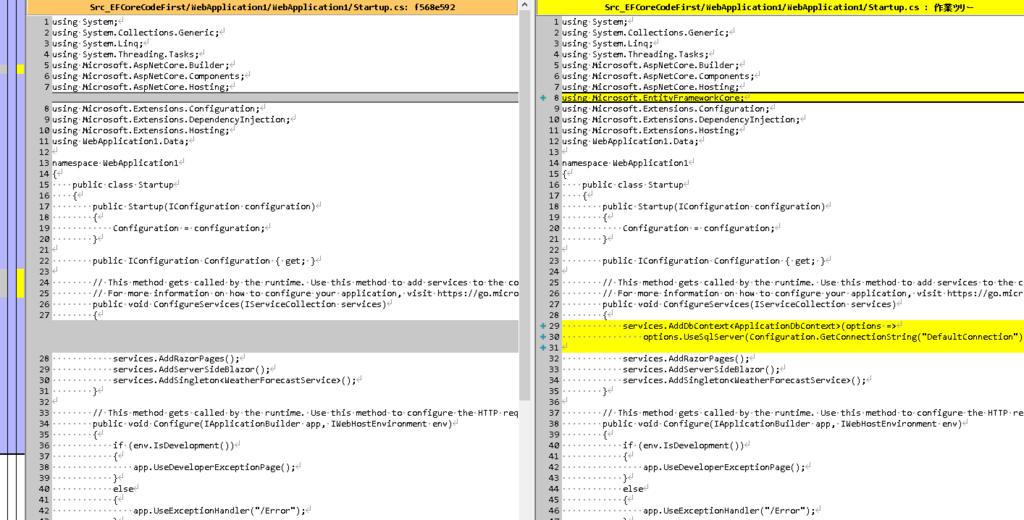
/Model/DB/TableA.cs
・SQLServer TestDB上のテストテーブルに対応する、Modelクラスを作成。
|
1 2 3 4 5 6 7 8 9 10 11 12 13 14 15 16 17 18 19 20 21 22 23 24 25 26 27 28 |
using System; using System.Collections.Generic; using System.ComponentModel.DataAnnotations.Schema; using System.Linq; using System.Threading.Tasks; namespace WebApplication1.Model.DB { [Table("TableA")] public class TableA { /// <summary> /// ID /// </summary> [Column("Id")] public long Id { get; set; } /// <summary> /// value /// </summary> [Column("value")] public string Value { get; set; } } } |
/Data/ApplicationDbContext.cs
・DbContextのクラスを作成。
・コンストラクタで、Loggerのインスタンスを作成。
・OnConfiguringをオーバライドして、コードファーストのログを、ログファイルへ出力する共通メソッドへ送っている。
・Modelクラスの DbSetを設けている。
|
1 2 3 4 5 6 7 8 9 10 11 12 13 14 15 16 17 18 19 20 21 22 23 24 25 26 27 28 29 30 31 32 33 34 35 36 37 38 |
using Microsoft.EntityFrameworkCore; using Microsoft.Extensions.Logging; using System; using System.Collections.Generic; using System.Text; using WebApplication1.Helpers; using WebApplication1.Model.DB; namespace WebApplication1.Data { public class ApplicationDbContext : DbContext { private readonly ILogger _Logger; /// <summary> /// コンストラクタ /// </summary> public ApplicationDbContext(DbContextOptions<ApplicationDbContext> options, ILoggerFactory loggerFactory) : base(options) { _Logger = loggerFactory.CreateLogger("DefaultDbContext"); } /// <summary> /// /// </summary> protected override void OnConfiguring(DbContextOptionsBuilder optionsBuilder) { // デバッグ実行時は、コードファーストが発行するSQLを、出力ウィンドウへも出力する。 optionsBuilder.LogTo(msg => CodeFirstHelper.OutputCodeFirstLog(_Logger, msg)); } public DbSet<TableA> DB_TableA { get; set; } } } |
/Helpers/CodeFirstHelper.cs
・コードファイルのログの内、発行された SQLだけログファイルへ出力する共通メソッドを作成。
static化することで高速化している。
・Debugレベルのログは、他製品のログが大量に出力される為、SQL実行ログ(ビジネスロジックのログ)は、Informationレベルで出力している。
・Debug実行時は、ログファイルだけではなく、Debug.WriteLineから Visual Studioの「出力」ウィンドウへ SQL実行ログが出力されるようにし、開発生産性を上げている。
|
1 2 3 4 5 6 7 8 9 10 11 12 13 14 15 16 17 18 19 20 21 22 23 24 25 26 27 28 29 30 31 |
using Microsoft.Extensions.Logging; using System; using System.Collections.Generic; using System.Diagnostics; using System.Linq; using System.Threading.Tasks; namespace WebApplication1.Helpers { /// <summary> /// /// </summary> public static class CodeFirstHelper { /// <summary> /// EFCoreが出力するログの内、コードファーストが発行したSQLのみ、出力ウィンドウに残す。 /// </summary> public static void OutputCodeFirstLog(ILogger _logger, string msg) { if (msg.IndexOf("Executing DbCommand") > -1) { Debug.WriteLine($"[Code First SQL]" + Environment.NewLine + msg); _logger.LogInformation($"[Code First SQL]" + Environment.NewLine + msg); } } } } |
/_Imports.razor
・各Razorページで、DbContextを使ったコードファースト処理を実装できるよう、共通部品に Usingを追加。
|
1 2 3 4 5 6 7 8 9 10 11 12 13 14 15 |
@using System.Net.Http @using Microsoft.AspNetCore.Authorization @using Microsoft.AspNetCore.Components.Authorization @using Microsoft.AspNetCore.Components.Forms @using Microsoft.AspNetCore.Components.Routing @using Microsoft.AspNetCore.Components.Web @using Microsoft.AspNetCore.Components.Web.Virtualization @using Microsoft.Extensions.Logging @using Microsoft.JSInterop @using WebApplication1 @using WebApplication1.Data @using WebApplication1.Model.DB @using WebApplication1.Shared |
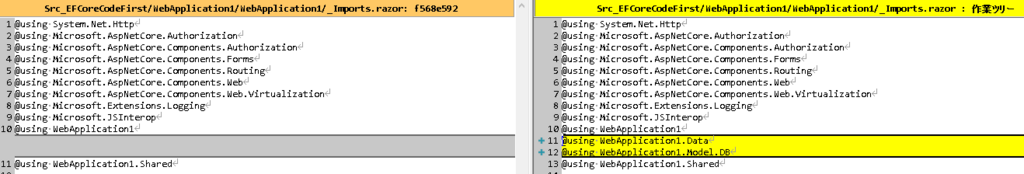
/Pages/Counter.razor
・Razorページにコードファースト処理を追加。
|
1 2 3 4 5 6 7 8 9 10 11 12 13 14 15 16 17 18 19 20 21 22 23 24 25 26 27 28 29 30 |
@page "/Counter" @inject ILogger<Counter> _Logger @inject ApplicationDbContext _DbContext <h1>Counter</h1> <p>Current count: @currentCount</p> <button class="btn btn-primary" @onclick="IncrementCount">Click me</button> @code { private int currentCount = 0; private void IncrementCount() { var tableAList = _DbContext.DB_TableA.Where(x => x.Id == 1).Select(x => x.Value).ToList(); currentCount++; _Logger.LogDebug($"Debug level log write.{currentCount}"); _Logger.LogInformation($"Information level log write.{currentCount}"); _Logger.LogWarning($"Warning level log write.{currentCount}"); _Logger.LogError($"Error level log write.{currentCount}"); } } |
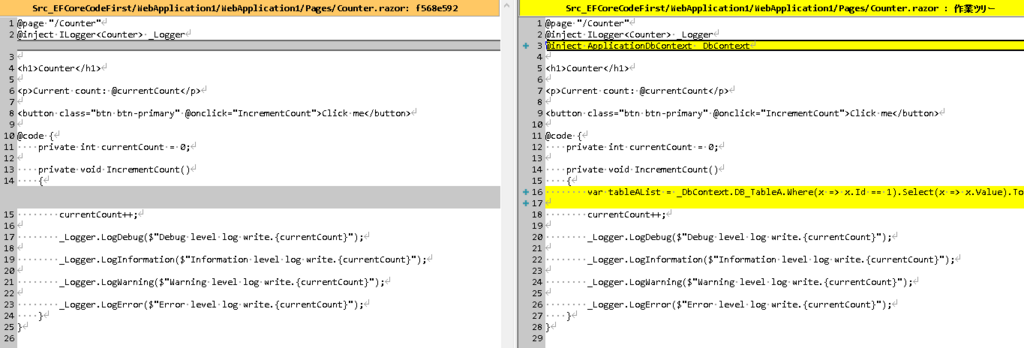

コメント