|
1 2 3 4 5 6 7 8 9 10 11 12 13 14 15 16 17 18 19 20 21 22 23 24 25 26 27 28 29 30 31 32 33 34 35 36 37 38 39 40 41 42 43 44 45 46 47 48 49 50 51 52 53 54 55 |
'コネクションストリングを用意 Dim UserID As String = "Admin" Dim Password As String = "" Dim cnctStr As String Dim MDBFile As String = "C:\test.mdb" cnctStr = "Provider=""Microsoft.Jet.OLEDB.4.0"";" cnctStr &= "Data Source=""" & MDBFile & """;" cnctStr &= "User ID=" & UserID & ";" cnctStr &= "Jet OLEDB:Database Password=" & Password 'データベースとの接続関係を設定 Dim db As New System.Data.OleDb.OleDbConnection db.ConnectionString = cnctStr 'SELECTコマンドを作成 Dim cmnd As New System.Data.OleDb.OleDbCommand cmnd.Connection = db cmnd.CommandText = "SELECT * FROM PurchaseHistory" 'データベースをオープン db.Open() 'データリーダを用意 Dim dbrd As OleDbDataReader dbrd = cmnd.ExecuteReader '列総数を取得 Dim cn As Integer cn = dbrd.FieldCount 'レコードがあるかチェック If dbrd.HasRows = True Then 'データリーダを次の行に位置付ける。 'この場合、列タイトル行からレコード行へ dbrd.Read() cmbbx.BeginUpdate() ' 取得できたレコード数分ループし、コンボボックスにセット。 Dim e As IEnumerator = dbrd.GetEnumerator() Do cmbbx.Items.Add(dbrd(0).ToString) Loop While e.MoveNext cmbbx.EndUpdate() End If dbrd.Close() 'データベースをクローズ db.Close() |
VB.NETからAccessへDB接続し Selectを実行する (VS2005/VS2008)
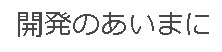 Access
Access
コメント