YouTubeで間違えて「チャネルをおすすめに表示しない」を設定した際、それを解除する手順を纏めました。Fire TV Stick の YouTube で「チャネルをおすすめに表示しない」を設定した場合も同じ。
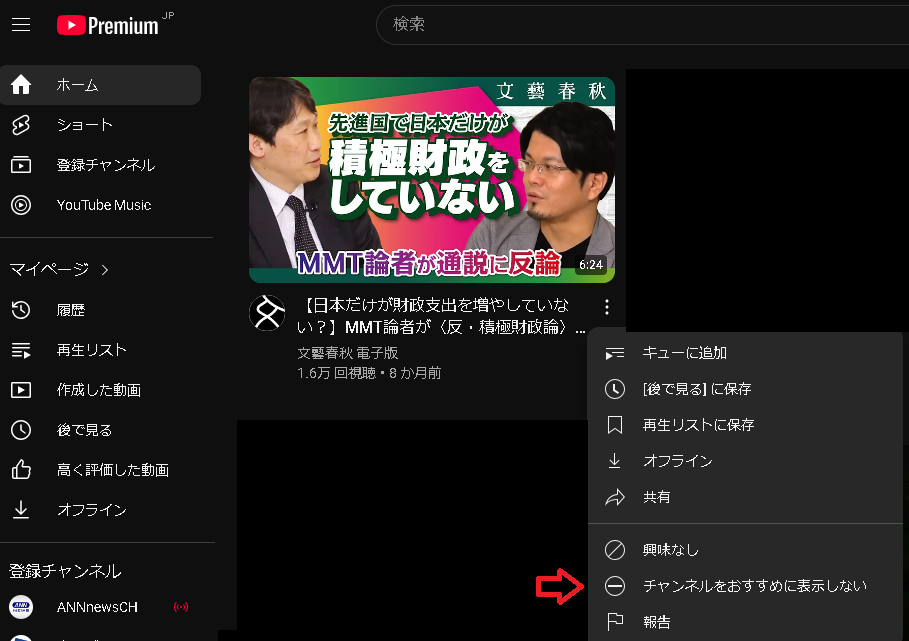
「チャネルをおすすめに表示しない」操作履歴を削除
Googleマイアクティビティ(https://myactivity.google.com/myactivity)で「その他のアクティビティ」をクリック。
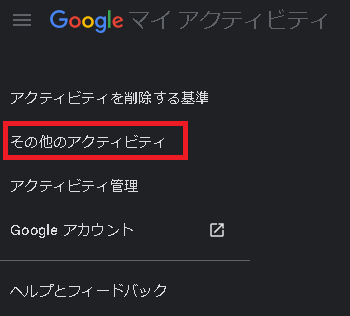
『YouTube の「興味なし」のフィードバック』の「削除」をクリック。
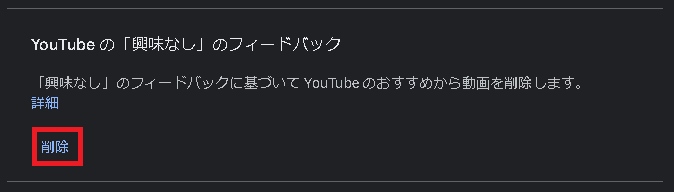
確認メッセージで「削除」をクリック。

参考 おすすめと検索結果を管理する – パソコン – YouTube ヘルプ (google.com)

コメント