WPFのStaticResourceは動的に値を変更できないと書かれている記事が多いですが、アプリケーション起動時にstaticコンストラクタから変更できます。
国際化する必要があり、StaticResourceのパフォーマンスが求められる場合で、尚且つ、対応言語分のXAMLやResource.resxファイル以外に、xmlやdatの独自言語ファイルを用意する必要がある場合、アプリケーション起動時にstaticコンストラクタで言語ファイルを読み込んで、各WPF画面のStaticResourceに展開するということが可能です。
StaticResourceサンプル
MainWindow.xaml
|
1 2 3 4 5 6 7 8 9 10 11 12 13 14 15 16 |
<Window x:Class="VSShowFontDemo.MainWindow" xmlns="http://schemas.microsoft.com/winfx/2006/xaml/presentation" xmlns:x="http://schemas.microsoft.com/winfx/2006/xaml" xmlns:d="http://schemas.microsoft.com/expression/blend/2008" xmlns:mc="http://schemas.openxmlformats.org/markup-compatibility/2006" xmlns:local="clr-namespace:WpfApplication1" mc:Ignorable="d" Title="MainWindow" Height="150" Width="225"> <Grid> <StackPanel Orientation="Vertical"> <TextBlock x:Name="textBlock" HorizontalAlignment="Left" Margin="13,14,0,0" TextWrapping="Wrap" Text="{x:Static local:Disp.str}" VerticalAlignment="Top"/> </StackPanel> </Grid> </Window> |
Disp.cs
|
1 2 3 4 5 6 7 8 9 10 11 |
public static class Disp { public static string str { get; private set; } = "あああ"; static Disp() { str = "いいい"; } } |
DynamicResourceサンプル
App.xaml
|
1 2 3 4 5 6 7 8 9 10 11 12 |
<Application x:Class="WpfApplication1.App" xmlns="http://schemas.microsoft.com/winfx/2006/xaml/presentation" xmlns:x="http://schemas.microsoft.com/winfx/2006/xaml" xmlns:local="clr-namespace:WpfApplication1" xmlns:system="clr-namespace:System;assembly=mscorlib" StartupUri="MainWindow.xaml"> <Application.Resources> <system:String x:Key="localizedMessage">test</system:String> </Application.Resources> </Application> |
MainWindow.xaml
|
1 2 3 4 5 6 7 8 9 10 11 12 13 14 |
<Window x:Class="WpfApplication1.MainWindow" xmlns="http://schemas.microsoft.com/winfx/2006/xaml/presentation" xmlns:x="http://schemas.microsoft.com/winfx/2006/xaml" xmlns:d="http://schemas.microsoft.com/expression/blend/2008" xmlns:mc="http://schemas.openxmlformats.org/markup-compatibility/2006" xmlns:local="clr-namespace:WpfApplication1" mc:Ignorable="d" Title="MainWindow" Height="150" Width="225"> <Grid> <TextBlock x:Name="textBlock" HorizontalAlignment="Left" Margin="13,14,0,0" TextWrapping="Wrap" Text="{DynamicResource localizedMessage}" VerticalAlignment="Top"/> </Grid> </Window> |
MainWindow.xaml.cs
|
1 2 3 4 5 6 7 8 9 10 11 12 13 14 |
/// <summary> /// MainWindow.xaml の相互作用ロジック /// </summary> public partial class MainWindow : Window { public MainWindow() { InitializeComponent(); App.Current.Resources["localizedMessage"] = "テスト"; } } |
WPF開発 記事一覧
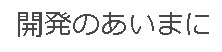
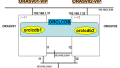

コメント