Visual Studio 2022のライセンス認証をしようとした際、Webブラウザは最新なのに「Keep your account secure. Update your browser」が表示され、ライセンス認証を行えずハマりました。
Visual Studio 2019 のころからある Visual Studio のバグらしいです。
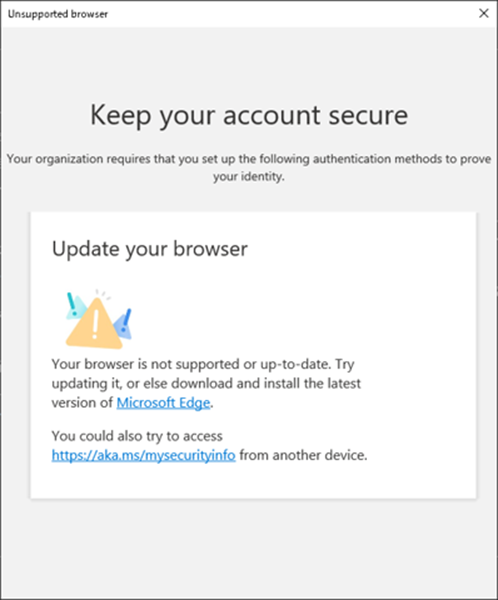
|
1 2 3 4 5 6 7 8 9 10 11 12 13 14 15 |
Keep your account secure Your organization requires that you set up the following authenticationmethods to prove your identity. Update your browser Warning icon Your browser is not supported or up-to-date. Tryupdating it You could also try to access https://aka.ms/mysecurityinfo from another device. |
Visual Studio 2022 のブラウザ設定を「システム Web ブラウザー」へ変更したら解消しました。
Visual Studio の「メインメニュー > オプション > 環境 > アカウント」で変更できます。
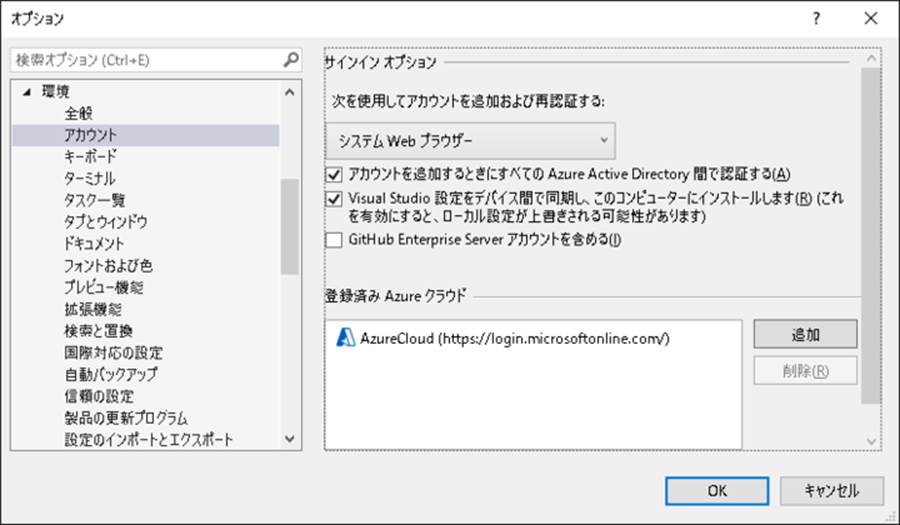


コメント