WPFを使った業務系システム開発でよくやる、コンボックスを黒くするデザインですが、
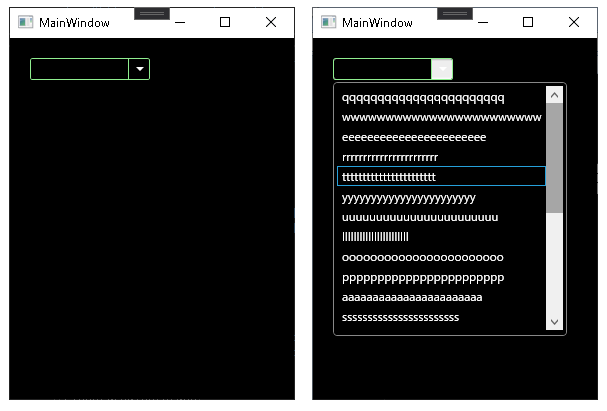
コンボボックスのStyleを構成している全ソースコードを、ComboBox ControlTemplate Example から取得し、色を変更するだけで実現できます。
下記ソースコードは、ComboBox ControlTemplate Example から取得したソースコードの色を変更し、上の画面を実装したサンプルです。
.Net 5 で実装されていますが、.Net Core / .Net Framework を問いません。
MainWindow.xaml
|
1 2 3 4 5 6 7 8 9 10 11 12 13 14 15 16 17 18 19 20 21 22 23 24 25 26 27 28 29 30 31 32 33 34 35 36 37 38 39 40 41 42 43 44 45 46 47 48 49 50 51 52 53 54 55 56 57 58 59 60 61 62 63 64 65 66 67 68 69 70 71 72 73 74 75 76 77 78 79 80 81 82 83 84 85 86 87 88 89 90 91 92 93 94 95 96 97 98 99 100 101 102 103 104 105 106 107 108 109 110 111 112 113 114 115 116 117 118 119 120 121 122 123 124 125 126 127 128 129 130 131 132 133 134 135 136 137 138 139 140 141 142 143 144 145 146 147 148 149 150 151 152 153 154 155 156 157 158 159 160 161 162 163 164 165 166 167 168 169 170 171 172 173 174 175 176 177 178 179 180 181 182 183 184 185 186 187 188 189 190 191 192 193 194 195 196 197 198 199 200 201 202 203 204 205 206 207 208 209 210 211 212 213 214 215 216 217 218 219 |
<Window x:Class="WpfApp2.MainWindow" xmlns="http://schemas.microsoft.com/winfx/2006/xaml/presentation" xmlns:x="http://schemas.microsoft.com/winfx/2006/xaml" xmlns:d="http://schemas.microsoft.com/expression/blend/2008" xmlns:mc="http://schemas.openxmlformats.org/markup-compatibility/2006" xmlns:local="clr-namespace:WpfApp2" mc:Ignorable="d" Title="MainWindow" Height="400" Width="300" Background="Black"> <Window.Resources> <!-- Fill Brushes --> <LinearGradientBrush x:Key="NormalBrush" StartPoint="0,0" EndPoint="0,1"> <GradientBrush.GradientStops> <GradientStopCollection> <GradientStop Color="Black" Offset="0.0"/> <GradientStop Color="Black" Offset="1.0"/> </GradientStopCollection> </GradientBrush.GradientStops> </LinearGradientBrush> <LinearGradientBrush x:Key="HorizontalNormalBrush" StartPoint="0,0" EndPoint="1,0"> <GradientBrush.GradientStops> <GradientStopCollection> <GradientStop Color="#FFF" Offset="0.0"/> <GradientStop Color="#CCC" Offset="1.0"/> </GradientStopCollection> </GradientBrush.GradientStops> </LinearGradientBrush> <LinearGradientBrush x:Key="LightBrush" StartPoint="0,0" EndPoint="0,1"> <GradientBrush.GradientStops> <GradientStopCollection> <GradientStop Color="#FFF" Offset="0.0"/> <GradientStop Color="#EEE" Offset="1.0"/> </GradientStopCollection> </GradientBrush.GradientStops> </LinearGradientBrush> <LinearGradientBrush x:Key="HorizontalLightBrush" StartPoint="0,0" EndPoint="1,0"> <GradientBrush.GradientStops> <GradientStopCollection> <GradientStop Color="#FFF" Offset="0.0"/> <GradientStop Color="#EEE" Offset="1.0"/> </GradientStopCollection> </GradientBrush.GradientStops> </LinearGradientBrush> <LinearGradientBrush x:Key="DarkBrush" StartPoint="0,0" EndPoint="0,1"> <GradientBrush.GradientStops> <GradientStopCollection> <GradientStop Color="#FFF" Offset="0.0"/> <GradientStop Color="#AAA" Offset="1.0"/> </GradientStopCollection> </GradientBrush.GradientStops> </LinearGradientBrush> <LinearGradientBrush x:Key="PressedBrush" StartPoint="0,0" EndPoint="0,1"> <GradientBrush.GradientStops> <GradientStopCollection> <GradientStop Color="#BBB" Offset="0.0"/> <GradientStop Color="#EEE" Offset="0.1"/> <GradientStop Color="#EEE" Offset="0.9"/> <GradientStop Color="#FFF" Offset="1.0"/> </GradientStopCollection> </GradientBrush.GradientStops> </LinearGradientBrush> <SolidColorBrush x:Key="DisabledForegroundBrush" Color="#888" /> <SolidColorBrush x:Key="DisabledBackgroundBrush" Color="#EEE" /> <SolidColorBrush x:Key="WindowBackgroundBrush" Color="Black" /> <SolidColorBrush x:Key="SelectedBackgroundBrush" Color="#DDD" /> <!-- Border Brushes --> <LinearGradientBrush x:Key="NormalBorderBrush" StartPoint="0,0" EndPoint="0,1"> <GradientBrush.GradientStops> <GradientStopCollection> <GradientStop Color="LightGreen" Offset="0.0"/> <GradientStop Color="LightGreen" Offset="1.0"/> </GradientStopCollection> </GradientBrush.GradientStops> </LinearGradientBrush> <LinearGradientBrush x:Key="HorizontalNormalBorderBrush" StartPoint="0,0" EndPoint="1,0"> <GradientBrush.GradientStops> <GradientStopCollection> <GradientStop Color="#CCC" Offset="0.0"/> <GradientStop Color="#444" Offset="1.0"/> </GradientStopCollection> </GradientBrush.GradientStops> </LinearGradientBrush> <LinearGradientBrush x:Key="DefaultedBorderBrush" StartPoint="0,0" EndPoint="0,1"> <GradientBrush.GradientStops> <GradientStopCollection> <GradientStop Color="#777" Offset="0.0"/> <GradientStop Color="#000" Offset="1.0"/> </GradientStopCollection> </GradientBrush.GradientStops> </LinearGradientBrush> <LinearGradientBrush x:Key="PressedBorderBrush" StartPoint="0,0" EndPoint="0,1"> <GradientBrush.GradientStops> <GradientStopCollection> <GradientStop Color="#444" Offset="0.0"/> <GradientStop Color="#888" Offset="1.0"/> </GradientStopCollection> </GradientBrush.GradientStops> </LinearGradientBrush> <SolidColorBrush x:Key="DisabledBorderBrush" Color="#AAA" /> <SolidColorBrush x:Key="SolidBorderBrush" Color="#888" /> <SolidColorBrush x:Key="LightBorderBrush" Color="#AAA" /> <!-- Miscellaneous Brushes --> <SolidColorBrush x:Key="GlyphBrush" Color="White" /> <SolidColorBrush x:Key="LightColorBrush" Color="#DDD" /> <ControlTemplate x:Key="ComboBoxToggleButton" TargetType="ToggleButton"> <Grid> <Grid.ColumnDefinitions> <ColumnDefinition /> <ColumnDefinition Width="20" /> </Grid.ColumnDefinitions> <Border x:Name="Border" Grid.ColumnSpan="2" CornerRadius="2" Background="{StaticResource NormalBrush}" BorderBrush="{StaticResource NormalBorderBrush}" BorderThickness="1" /> <Border Grid.Column="0" CornerRadius="2,0,0,2" Margin="1" Background="{StaticResource WindowBackgroundBrush}" BorderBrush="{StaticResource NormalBorderBrush}" BorderThickness="0,0,1,0" /> <Path x:Name="Arrow" Grid.Column="1" Fill="{StaticResource GlyphBrush}" HorizontalAlignment="Center" VerticalAlignment="Center" Data="M 0 0 L 4 4 L 8 0 Z"/> </Grid> <ControlTemplate.Triggers> <Trigger Property="ToggleButton.IsMouseOver" Value="true"> <Setter TargetName="Border" Property="Background" Value="{StaticResource DarkBrush}" /> </Trigger> <Trigger Property="ToggleButton.IsChecked" Value="true"> <Setter TargetName="Border" Property="Background" Value="{StaticResource PressedBrush}" /> </Trigger> <Trigger Property="IsEnabled" Value="False"> <Setter TargetName="Border" Property="Background" Value="{StaticResource DisabledBackgroundBrush}" /> <Setter TargetName="Border" Property="BorderBrush" Value="{StaticResource DisabledBorderBrush}" /> <Setter Property="Foreground" Value="{StaticResource DisabledForegroundBrush}"/> <Setter TargetName="Arrow" Property="Fill" Value="{StaticResource DisabledForegroundBrush}" /> </Trigger> </ControlTemplate.Triggers> </ControlTemplate> <ControlTemplate x:Key="ComboBoxTextBox" TargetType="TextBox"> <Border x:Name="PART_ContentHost" Focusable="False" Background="{TemplateBinding Background}" /> </ControlTemplate> <Style x:Key="ComboBoxA" TargetType="{x:Type ComboBox}"> <Setter Property="SnapsToDevicePixels" Value="true"/> <Setter Property="OverridesDefaultStyle" Value="true"/> <Setter Property="ScrollViewer.HorizontalScrollBarVisibility" Value="Auto"/> <Setter Property="ScrollViewer.VerticalScrollBarVisibility" Value="Auto"/> <Setter Property="ScrollViewer.CanContentScroll" Value="true"/> <Setter Property="MinWidth" Value="120"/> <Setter Property="MinHeight" Value="20"/> <Setter Property="Template"> <Setter.Value> <ControlTemplate TargetType="ComboBox"> <Grid> <ToggleButton Name="ToggleButton" Template="{StaticResource ComboBoxToggleButton}" Grid.Column="2" Focusable="false" IsChecked="{Binding Path=IsDropDownOpen,Mode=TwoWay,RelativeSource={RelativeSource TemplatedParent}}" ClickMode="Press"> </ToggleButton> <ContentPresenter Name="ContentSite" IsHitTestVisible="False" Content="{TemplateBinding SelectionBoxItem}" ContentTemplate="{TemplateBinding SelectionBoxItemTemplate}" ContentTemplateSelector="{TemplateBinding ItemTemplateSelector}" Margin="3,3,23,3" VerticalAlignment="Center" HorizontalAlignment="Left" /> <TextBox x:Name="PART_EditableTextBox" Style="{x:Null}" Template="{StaticResource ComboBoxTextBox}" HorizontalAlignment="Left" VerticalAlignment="Center" Margin="3,3,23,3" Focusable="True" Background="Transparent" Visibility="Hidden" IsReadOnly="{TemplateBinding IsReadOnly}"/> <Popup Name="Popup" Placement="Bottom" IsOpen="{TemplateBinding IsDropDownOpen}" AllowsTransparency="True" Focusable="False" PopupAnimation="Slide"> <Grid Name="DropDown" SnapsToDevicePixels="True" MinWidth="{TemplateBinding ActualWidth}" MaxHeight="{TemplateBinding MaxDropDownHeight}"> <Border x:Name="DropDownBorder" Background="{StaticResource WindowBackgroundBrush}" BorderThickness="1" BorderBrush="{StaticResource SolidBorderBrush}"/> <ScrollViewer Margin="4,6,4,6" SnapsToDevicePixels="True"> <StackPanel IsItemsHost="True" KeyboardNavigation.DirectionalNavigation="Contained" /> </ScrollViewer> </Grid> </Popup> </Grid> <ControlTemplate.Triggers> <Trigger Property="HasItems" Value="false"> <Setter TargetName="DropDownBorder" Property="MinHeight" Value="95"/> </Trigger> <Trigger Property="IsEnabled" Value="false"> <Setter Property="Foreground" Value="{StaticResource DisabledForegroundBrush}"/> </Trigger> <Trigger Property="IsGrouping" Value="true"> <Setter Property="ScrollViewer.CanContentScroll" Value="false"/> </Trigger> <Trigger SourceName="Popup" Property="Popup.AllowsTransparency" Value="true"> <Setter TargetName="DropDownBorder" Property="CornerRadius" Value="4"/> <Setter TargetName="DropDownBorder" Property="Margin" Value="0,2,0,0"/> </Trigger> <Trigger Property="IsEditable" Value="true"> <Setter Property="IsTabStop" Value="false"/> <Setter TargetName="PART_EditableTextBox" Property="Visibility" Value="Visible"/> <Setter TargetName="ContentSite" Property="Visibility" Value="Hidden"/> </Trigger> </ControlTemplate.Triggers> </ControlTemplate> </Setter.Value> </Setter> <Style.Triggers> </Style.Triggers> </Style> </Window.Resources> <Grid> <ComboBox x:Name="combo" Margin="20" HorizontalAlignment="Left" VerticalAlignment="Top" Width="120" Foreground="White" Style="{StaticResource ComboBoxA}"> </ComboBox> </Grid> </Window> |
MainWindow.xaml.cs
|
1 2 3 4 5 6 7 8 9 10 11 12 13 14 15 16 17 18 19 20 21 22 23 24 25 26 27 28 29 30 31 32 33 34 35 36 37 38 39 40 41 42 43 |
using System.Windows; namespace WpfApp2 { /// <summary> /// Interaction logic for MainWindow.xaml /// </summary> public partial class MainWindow : Window { public MainWindow() { InitializeComponent(); combo.Items.Add("qqqqqqqqqqqqqqqqqqqqqqq"); combo.Items.Add("wwwwwwwwwwwwwwwwwwwwwww"); combo.Items.Add("eeeeeeeeeeeeeeeeeeeeeee"); combo.Items.Add("rrrrrrrrrrrrrrrrrrrrrrr"); combo.Items.Add("ttttttttttttttttttttttt"); combo.Items.Add("yyyyyyyyyyyyyyyyyyyyyyy"); combo.Items.Add("uuuuuuuuuuuuuuuuuuuuuuu"); combo.Items.Add("lllllllllllllllllllllll"); combo.Items.Add("ooooooooooooooooooooooo"); combo.Items.Add("ppppppppppppppppppppppp"); combo.Items.Add("aaaaaaaaaaaaaaaaaaaaaaa"); combo.Items.Add("sssssssssssssssssssssss"); combo.Items.Add("ddddddddddddddddddddddd"); combo.Items.Add("fffffffffffffffffffffff"); combo.Items.Add("ggggggggggggggggggggggg"); combo.Items.Add("hhhhhhhhhhhhhhhhhhhhhhh"); combo.Items.Add("jjjjjjjjjjjjjjjjjjjjjjj"); combo.Items.Add("kkkkkkkkkkkkkkkkkkkkkkk"); combo.Items.Add("lllllllllllllllllllllll"); combo.Items.Add("wwwwwwwwwwwwwwwwwwwwwww"); combo.Items.Add("bbbbbbbbbbbbbbbbbbbbbbb"); combo.Items.Add("ccccccccccccccccccccccc"); combo.Items.Add("hhhhhhhhhhhhhhhhhhhhhhh"); } } } |
コンボボックス以外のコントロールについては、WPF各コントロールのStyleを変更する際の元となるStyleコード に纏めています。
WPF開発 記事一覧
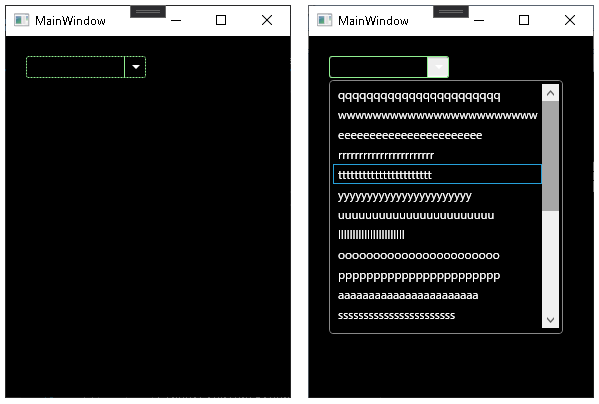

コメント