インターネットに接続できているのに、「yum update」で「HTTP Error 404」が発生する場合、「yum clean all」で解消します。
|
1 2 3 4 5 6 7 8 9 10 11 12 13 14 15 16 17 18 19 20 21 22 23 24 25 26 27 28 29 30 31 32 33 34 35 36 37 38 39 |
# yum update 読み込んだプラグイン:fastestmirror Loading mirror speeds from cached hostfile * base: ftp-srv2.kddilabs.jp * extras: centos.usonyx.net * updates: centos-mirror.rbc.ru http://ftp-srv2.kddilabs.jp/Linux/packages/CentOS/7.6.1810/os/x86_64/repodata/repomd.xml: [Errno 14] HTTP Error 404 - Not Found 他のミラーを試します。 To address this issue please refer to the below wiki article https://wiki.centos.org/yum-errors If above article doesn't help to resolve this issue please use https://bugs.centos.org/. http://mirror.0x.sg/centos/7.6.1810/os/x86_64/repodata/repomd.xml: [Errno 14] HTTP Error 404 - Not Found 他のミラーを試します。 http://ftp.riken.jp/Linux/centos/7.6.1810/os/x86_64/repodata/repomd.xml: [Errno 14] HTTP Error 404 - Not Found 他のミラーを試します。 http://ftp.iij.ad.jp/pub/linux/centos/7.6.1810/os/x86_64/repodata/repomd.xml: [Errno 14] HTTP Error 404 - Not Found 他のミラーを試します。 http://mirror.fairway.ne.jp/centos/7.6.1810/os/x86_64/repodata/repomd.xml: [Errno 14] HTTP Error 404 - Not Found 他のミラーを試します。 http://mirrors.cat.net/centos/7.6.1810/os/x86_64/repodata/repomd.xml: [Errno 14] HTTP Error 404 - Not Found # yum clean all 読み込んだプラグイン:fastestmirror リポジトリーを清掃しています: base extras packages-microsoft-com-mssql-server-2017 packages-microsoft-com-prod updates Cleaning up list of fastest mirrors # yum update 読み込んだプラグイン:fastestmirror Determining fastest mirrors * base: ftp.iij.ad.jp * extras: ftp.iij.ad.jp * updates: ftp.iij.ad.jp 依存性の解決をしています --> トランザクションの確認を実行しています。 ---> パッケージ GeoIP.x86_64 0:1.5.0-13.el7 を 更新 ---> パッケージ GeoIP.x86_64 0:1.5.0-14.el7 を アップデート --> 依存性の処理をしています: geoipupdate のパッケージ: GeoIP-1.5.0-14.el7.x86_64 |
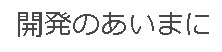

コメント